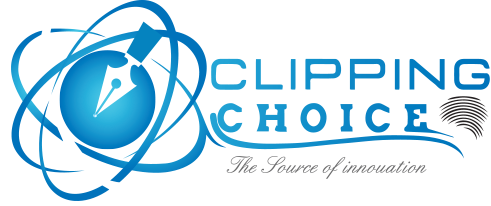Six Important Tips for Clothing Photography (Part-3)
Clothing photography is the advertising of the clothes we wear in a variety of ways. Clothing photography is a genre of which is devoted to displaying clothing and other fashion items.
You calibrate the perfect white balance and in the end, you are amazed by the photos you produce yourself. Then you get to work in Lightroom and even in Photoshop and before you know it, you may even dare to call yourself a professional photographer.
TIP 5: Take Plenty of Pictures of The Garment
The more good photos the better is certainly the case when it comes down to e-commerce. Online customers become more critical by the day. It requires a lot of convincing to let your customers make a purchase. You want to remove all doubts when your potential customers land on your pages. Marketing has done its best, it is now time for conversion.
If you only present the front of your garment, customers will wonder what the back of your garment looks like and doubt arises. Customers simply want more visual information when they shop online for a new outfit.
At least two photos but the more beautiful photos and accompanying views, the more you will convince and especially sell!
Therefore, photograph your garment completely around by rotating the investing in ghost mannequin. Make the inside visual, and photograph the structure of the fabric by deeply zooming in on the garment. You can also show a specific outfit where other matching garments are worn by one or more models.
TIP 6: Ensure The Perfect Post-Processing of Clothing Photography
Is the post-processing of clothing photos or simply product photos necessary and which steps you really cannot skip?
Rest assured, no respecting online clothing store will publish its clothing photos online immediately after shooting unless the company in question likes to waste a lot of marketing budget.

But which photo editing steps are really necessary? Starting with the basics, before the real post-processing starts, two phases can be distinguished. After shooting, the entire batch is processed in Lightroom and the perfect white balance is set mostly via “batch processing”. As an alternative to this first phase, you can integrate the white balance calibration with the camera settings during shooting and then also transfer to Lightroom. Additionally, these two basic steps can be combined to pursue true perfection. Subsequently, the second phase starts, the real post-processing of the images. Ready to Photoshop?
TIP 6.1: Photo alignment, margin and size
Nothing is more disturbing than photos of a clothing collection with an inconsistent alignment, margin or size. Not only the overview pages are very disturbing and messy, but the detail pages also provide little confidence for your customers.
Of course, there are countless types of alignments, margins and dimensions for all types of clothing and accessory photos. Think, for example, of alignments according to shoulder height, shoulder width, hip height, hip width, centred vertically, and so on.
Below you can see an example of how the front and back of the garment are perfectly aligned, considering the shoulders, the neck and the height of the garment. This way everything is displayed perfectly, just as your customer likes.
In addition to basic clothing, accessories such as handbags are also items that need extra attention when it comes down to the alignment, margin and size. Same accessories but different size? Aligned on the bottom surface or centred but in any case, everything with a correct ratio so that your customers immediately sees the difference between the large and the small model.
Another common problem experienced as very disturbing is the same garments in different colours that are not perfectly aligned. When no extra attention is paid to the alignment, margin and size, these garments all seem different, while only the product’s colour is different. And yes, very disturbing for your customers, which means they quickly drop out.
How do you realize all this for all these different items of clothing and accessories in your webshop? Simple, for every product group such as pants, skirts, shirts or dresses, a specific Photoshop template is created. Once created, this template ensures the consistency that every webshop needs to present everything nice and clear.
TIP 6.2: Remove photo background and select a consistent colour
Not all webshops opt for a white background, but that does not mean that the background of the photos should not be removed to create consistency. Usually white, sometimes light grey and exceptionally different colours. Each time the product, or in this case the garment, is first detached from its background (= remove the photo background) and then placed against the new and consistent background. In the end, this and all other image editing steps, yield a nice overview and avoids a messy presentation of your clothing collection.
TIP6.3: SRGB as colour model
The clipping path services is photo editing software that cuts a subject from each image. In Adobe Photoshop, we can remove the object from the image or remove the background of the object using either the Pen tool or the Lasso tool. After photographing and selecting a consistent template, we are finally ready to publish the clothing photos. We only must ask ourselves how our photos are presented on all possible screens and internet browsers? Can I guarantee my colour quality at all times? More specifically, which colour model should I choose to display the photos as good as possible in an e-commerce environment?
Some of the different colour models available are CMYK, RGB and sRGB. All three with certain advantages and disadvantages, so which one should I choose when I have the publication for e-commerce in mind?
Let’s skip the CMYK colour model for a moment and focus on the RGB family. The RGB colour model set the standard for most cameras, provides a wider spectrum and is therefore ideal for photography and the associated post-processing without loss of quality. The sRGB colour model includes a more limited colour spectrum and therefore the following question. Why not always use the RGB colour model for every publication? For print (you could also use CMYK but let’s not overcomplicate things) or when no loss may occur, this is indeed the right choice, but with e-commerce in mind, we prefer to play it safe. Simply stated, we limit the spectrum and guarantee reasonable good colour-accuracy on all screens and all internet browsers by using the sRGB colour model instead of the RGB colour model. Why? Because the sRGB colour model is the most commonly used colour model found on computers apps and internet browsers nowadays.
Finally, you may notice that you could have already set up the sRGB colour model with your camera during shooting. Realize, however, that there is no way back. That is why we strongly recommend that you select the sRGB model only during the final export of your photos and that you do not limit the photo quality and post-processing by setting up your camera with the sRGB model during shooting. The final adjustment in Photoshop, however, provides the guarantee of perfect colour presentation with e-commerce in mind, during the transformation from RGB to sRGB.
Conclusion: Tips for Good Clothing Photography
Customers land on your pages because of a certain active marketing budget. Unfortunately, these customers leave your webshop quickly when you do not pay sufficient attention to your photography and post-processing. Because clothing is widely represented on the internet and the competition is constantly rising, we have brought together the most common pitfalls in the form of basic tips. Some minor changes in both clothing photography and post-processing create a world of difference for your webshop, resulting in satisfied customers and no wasted marketing budget.