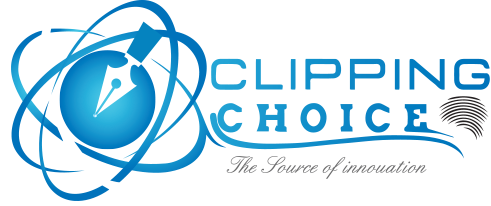Photoshop Tutorial for Beginners– 6 Tips for Getting Started
Working in Photoshop is very demanding today. You will get thousands of work opportunity regarding image editing.
In the digital era, you can start with the basic without investing any bucks. Photoshop tutorial for beginners is now available on YouTube and other websites. You can get a good idea about using the tools easily.
In today’s world, you can’t think a good image without a post photoshoot processing. Photoshop is the principal ingredient of picture processing.
Nowadays, Photoshop allows you to click an event without any hesitation of ruin the memory.
Skilled use of Photoshop can bring back the event to correct your image. You don’t need to wait hours after an hour to get the chance for a single click.
Where you can Use Photoshop?
If there is an involvement of the image, there is a chance of using Photoshop. Every image needs post-processing.
Photoshop image editing is essential for e-commerce product image, fashion photography, real estate business, tourism industry, adventure photography, etc.
People always love to see the 3D image of a product on the e-commerce site. The beauty of the inner look is also important for customers. Moreover, the appealing image is essential to generate more sales.
But the price of a photo shoot is very costly. Even sometimes you need to hire a model for a day-long photo shoot for the same product with different colors.
Use of Photoshop can save your pocket and increase the appeal of the product. Various Photoshop techniques like color correction, clipping path, ghost mannequin, image masking, etc. can attract more customers towards your service and generate more sales.
All of these events can save your time and money of hiring a model and making the background. By image editing, you can save every click which may useless in early days due to blurring the milieu, or face, unwanted items, poor or high light intensity, etc.
Photoshop is also very useful for print advertising design, web ads design, digital banner design, carton design, etc. Designing ads is an efficient tool for marketing. Use of Photoshop can create an outstanding ad that can bring business.

Photoshop Tutorial for Beginners- Tips to Start
Photoshop working has a vast working opportunity for the skilled person. The area of Photoshop is also huge. Therefore, as a beginner, you may become confused about where to start learning.
You can start learning Photoshop from anywhere. There are lots of Photoshop tutorial for beginners on the web. However, to make a good career in Photoshop, you should know the correct point for starting.
Most of the Photoshop basic training starts with informing some events. As a beginner, you must follow the 6 essential tips for getting started.
1) Image Format Selection
Understanding the image file format is the first step of Photoshop working. Without a clear understanding of the image format, you will not be sale your Photoshop skill to your clients. You should ask the required file format to your clients’ so that you can provide them, the desired one.
The autosaved files of Photoshop is psd which is the default file format for editing image in Photoshop. You should comfortable in working on the jpeg file as the clients prefer jpeg format.
But if you know how to create a jpeg file from the psd, you should save the psd file. Every time when your client asks for the image, you can create a jpeg file as working on psd is more convenient.
2) Transparent Background of an Image
If you need the object in any background environment, working on Photoshop is an easier option. It is not possible to change the milieu by using MS paint or most of the simple editing software.
You can cut the object and set it on a transparent background. Later based on the client’s demand you can change the milieu. However, often you receive a request to send a transparent image along with the color background.
Most often the e-commerce product owner needs a transparent image which is more appealing. For using the images on the website to attract customers, you have no other suitable option but Photoshop.
3) Basics of Color and Contrast
To represent the object in a more appealing sequence, you must concentrate on the contrast of the image. Contrast is the principal element of object presentation. A white color object is not suitable in a white milieu but it is excellent on the black color.
Color is also crucial for image processing but it is vital for advertising or print design. For design ads or printing packaging material, you should understand and skilled in using the CYAN color.
For color correction, image restoration and many other image processing work the understanding the color and your style sense are vital element to bring success.
4) Quality Level of Image
Selecting the quality of an image is essential while working in Photoshop. You may be confused about the real size, you should select which will good enough to rework while not much space needed.
You should also care about the high-quality pixel which will not reduce the appeal while zooming in.
The most preferred size is 60 because if you use much lower than that you will not ensure your comfort in rework. Again, the higher size can consume more space in your hard drive.
As an image editor works on tons of images, the hard drive may not have sufficient space. Ultimately, it will slow down PC performance.
5) Back in Reverse
If you think for a black and white picture like the early 1970s, you should adjust the grayscale. With a little adjustment, you can fix the desired older photo you want.
Using the layer toolbar can be useful in this case. If you need to create new photos, you should change the old layers.
6) Particular Portion Shaping Tools
Marquee tools are suitable to select and edit the particular portion of the image. Most of the Photoshop experts use a rectangular shape for editing a portion. You will get tools for the circular part and linear parts.
If you need Photoshop tutorial for beginners, you can start with learning the above six items. Just search on Google or YouTube.
However, if you want to complete your project with an expert why don’t contact us now?