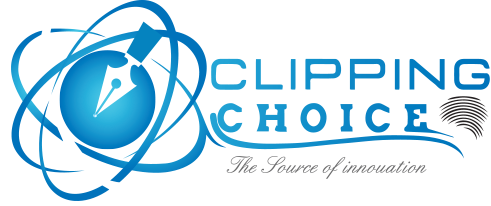Massive Advantages of Clipping Path
If you are following our website you may already know about clipping path services we provide at clippingchoice.com. Today we will talk about the massive advantages you can get from our services.
Clipping path and its advantage:
If you want to move or select an area of the photo, you can select a specific point around the area and draw a path around there. This process is called the editing of the image clipping path.
Clipping path: Clipping path is the basic part of photo editing. Almost all types of photos need the clipping path for editing. To separate objects from the background, Photoshop Pen Tool is used.
Some use the magic wand tool as a shortcut to separate background. It uses for quick work, but it is not correct. Not Give the best result. The hand clipping is the best way to separate the object from the photograph.
Clipping Path services Needs
- Online e-commerce Shop (e-commerce stores needs to show product images without background)
- Post-production studio (Post-production studios needs clipping path for background removal, dust/spot removal, background change services)
- advertising and magazine industries,
- Business owner,
- Creative designer
Main advantages of clipping paths
- Cut out unwanted objects from an image
- Separate/replace objects from an image
- Modify/remove the background from the image
- Make Recoloring using multipath
- Draw path in the shape you want
Skilled photo editors can distinguish objects from photos with very fine clipping paths. That’s why for editing photos clients need to choose experienced photo editing service providers. Clients should consider a few things about service providers-
- Work quality
- Work delivery process
- Work order process
- Pricing
- Assure good quality image
- Turnaround time
Why a business need the Neck Joint service
Reasons Why Clipping Path is useful for E-Commerce Websites