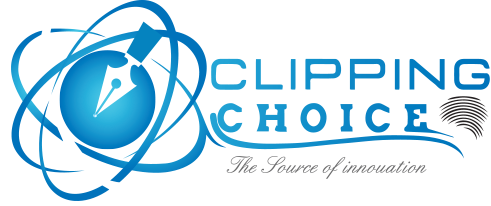What is Ghost Mannequin and how is it get done?
A ghost mannequin effect gives a product dimension and shows parts of the product that would otherwise be obscured by a mannequin or model in a single shot. It’s an easy way to give your eCommerce store a professional touch and makes it a lot easier for potential customers to visualize products in their minds. We know Ghost mannequin effect has Four Categories.
Ghost Mannequin Categories:
- 3D/360° Packshot Ghost Mannequin Effects
- Neck Joint On Ghost Mannequin
- Bottom Joint On Ghost Mannequin
- Sleeves Joint On Ghost Mannequin
Using Ghost Mannequin Service/Neck Joint Service for your product images is an efficient and cost-effective way to promote your products. Mannequins allow your products to hold their shape, which can make product images seem more professional and consistent — thereby increasing their desirability to customers.
For various catalogs, Garments and e-commerce sites, mannequins are used instead of human figure to create 3D effect of various garment items, like: shirts, trousers, jacket, cardigan, swim suits, lingerie, etc. and often jewelries.
If you need to remove the background along with the mannequin and give it a hollow or ghostly look. That’s why it’s called Ghost Mannequin Effect, which is also known by Invisible Mannequin Effect. You can create the same effect by using Transparent Mannequins or Removable Ghost Mannequins.
How to edit ghost mannequin effect:
From the above part, it is known that clothing display for fashion industry products can be efficiently improved by mannequin effect. Shop products, full body products also jewellery can also edit by ghost mannequin. Mannequin for clothes is widely used to improve the display products and increase the beautification of the website.
Step one: Product Clipping path
A minimum background is a primary requirement for clear mannequin effect. Your photo background can contain unnecessary details that should be removed by photo background removal. Behind products or inside undesired details should be discarded.
Mannequin photographs contain multiple angles photos worn by the models. As a result, there is a chance to be distracted by the background details. At first, obstructs of the not required details removed by product clipping path. It makes the mannequin process easier and help to make clear mannequin in further steps.
Step two: Remove Ghost from the product
After clipping of your product efficiently remove the ghost or dummy from the product. Eliminating all of the background and mannequins, refine the product mask slightly to the edges. It helps to make the effect a nice and clean look.
To make the mannequin illusion stand out, refine the edges repeatedly. Double check the refine edges and make sure that everything is in the alignment.
Step three: Add neck joint
As you have taken your several shots of the products, it is time to use them now. Use the without mannequin photo and cut the neck. Add the neck to the refined edge image. Fix the error of matching and edit like attachment perfectly.
Step four: Add shadow to the neck portion
To make the ghost effect realistic, add shadow in the collar portion. It is the most important step to make effect perfectly. It is beneficial to appear your images in 3D view. Shadow beneath the collar region keeps neckline triangle between the shoulders.
Step five: Final retouching
At last, you have done your entire shop mannequin, review your work. Final retouching will include evaluation of your work. Check the opacity, angle, shadow and replacement of your products.
Other terms commonly used:
ghost mannequin effect, transparent mannequin, product photography mannequin, t shirt mannequin, invisible mannequin photography, clear mannequin, dress form mannequin, fashion design mannequin, jewelry mannequin, male mannequin, fashion mannequin.
So, what are you waiting for? Send us your images to get the best ghost mannequin effects on ClippingChoice.com